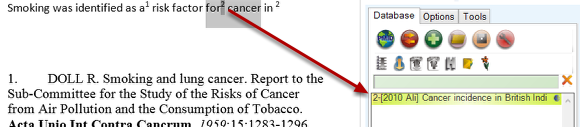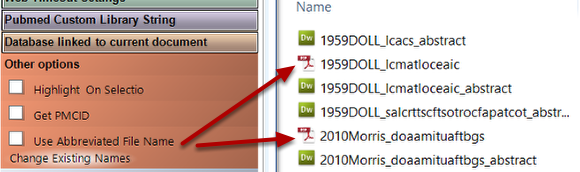Citation Manager - 2 - Options tab - d - Other options
Other options include web timeout timings, text string to search pubmed through your institution library, name of the text file linked to your database, databsae list fonts, misc options
Web timeout settings
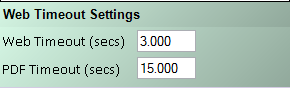
how long should the software wait before giving up. Increase these times if web time out is reached before a reference is downloaded. These settings (3 sec and 15 sec) work good for a fast connection.
Pubmed custom library string
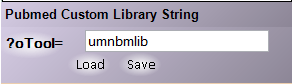
This string is used when Ctrl-globe icon is clicked in database list. Pubmed ID is added to the end of the string.
To use institute specific pubmed search (Ctrl- click of web icon in the reference list), copy paste the oTool= term for your institute in the settings box.
The oTool term can be found from the url of your institutes library pubmed link.
A comprehensive link is also available at https://quosa.org/pubpdf-institutions
Database linked to current document
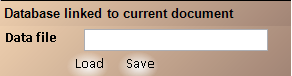
shows the database file that is linked to the current document. This name can be changed to link the current document to a different database file.
Other options
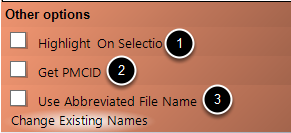
1. Highlight on selection (see below)
2. Get PMCID .. use this selection to also retreived PMCID when downloading document from Pubmed. Used for NIH grants
3. Use abbreviated file name (seel below)
Highlight on selection - turns on realtime filtering of the database to only the references that are in the current document selection (delay may be significant in large documents with 100s of refernces)
The full-text filenames are identified (linked to the database) by year+last name of first author+underscore+first initials of the manuscript title. To use abbreivated name i.e. only year and last name of first author use this option
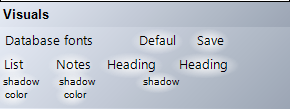
Use these options to change th font size and types for the database list