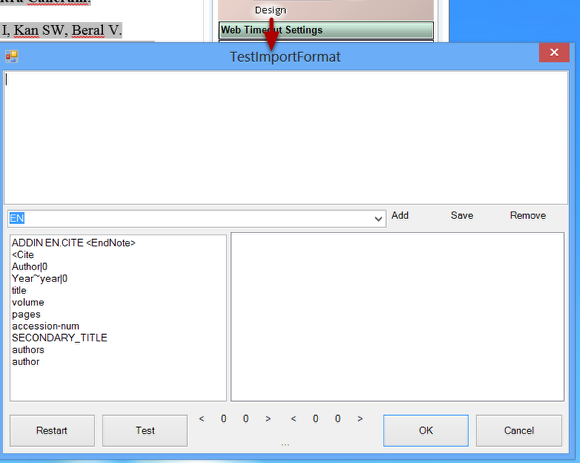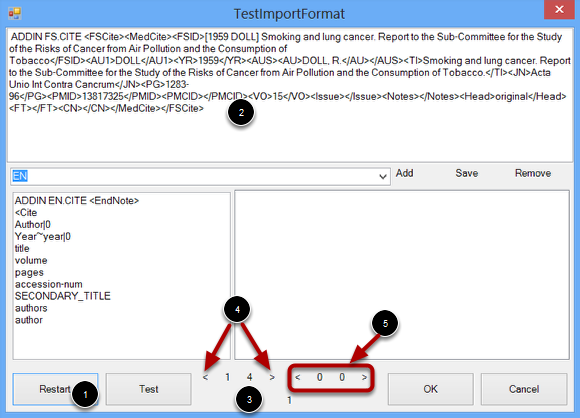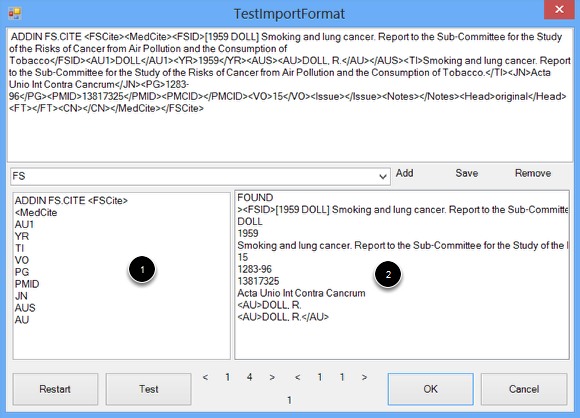Citation Manager - 2 - Options tab - c - Convert reference format
To convert references insert by other software (e.g. Endnote, Reference Manager etc, use this tool. This tool can only be used if you understand basic concepts of xml
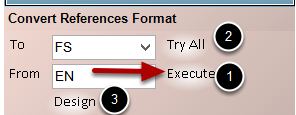
If you know the software used you can select it from drop-dowsingn list (e.g. EN for endnote) and click 'Execute' (1). If you are not sure than you can try all formats known to handyCite (2). You can design your own import formats if handyCite could not import from its database.
'Design' button opens a tool that lets you design new import format while testing on the existing references in the document.
Click 'restart' to load the reference fields in the document (1). The contents of first field in the document are loaded (2). Total fields in the documents are noted (3) and can be browsed using forward or back keys (4). References within a field can be browsed (5)
The list of xml containers is on the left (1) and the information extracted from the field using the template is listed on the right (2)