Citation Manager - 3 - Tools tab - b - Notes
handyCite lets you save 'hidden' notes in a word document. These notes can be assessed by entering the key. They are saved in the document and will stay with the document even if edited by someone else and emailed back to you. However, anyone can intentionally remove all notes in the docment.
To add a new note
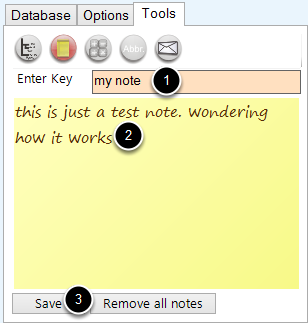
(1) enter the key, (2) enter note, (3) save
to retrieve the note
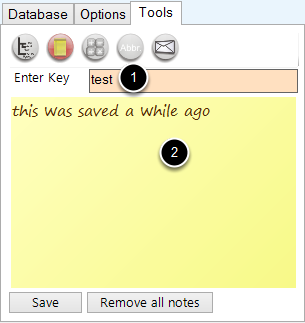
enter the key (e.g. 'test') and press <enter>/<return>(1). handyCite will retreive the note stored under this key (2). Note there is no penalty for trying wrong keys.