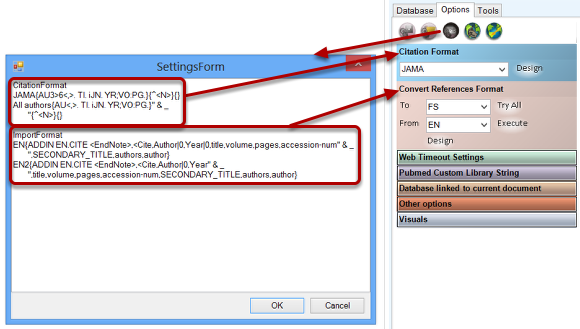Citation Manager - 2 - Options tab - a- buttons
Multiple settings can be customized in handyCite.The top buttons are mainly used for saving or retreiving those settings from a save file.
Settings
Settings that can be saved as a separate file or retrieved from a file are Citation formats and Import formats
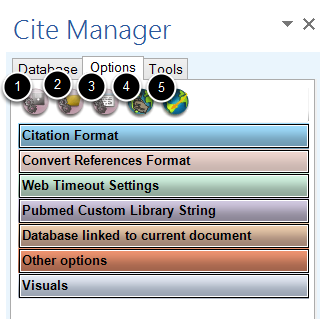
1. Opens the dialog box to save the settings as a file
2. Retreives the settings from a file
3. Opens the dialog box (next step) that shows the current settings file
4. Opens webpage for help
5. Checks for new version of handyCite
Settings file
Two settings can be saved an retrieved from a file. Settings file can be used to use the custom settings from previous version after software update. Also there are settings available for different type of reference formats on the website that can be copy/pasted or imported.